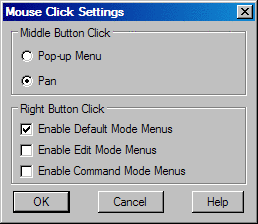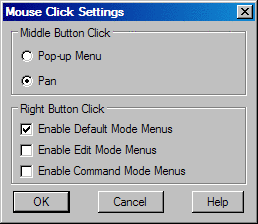
This command can be used to make custom mouse click preferences. It
allows you to set the preferred functionality of your
mouse wheel and mouse buttons.
The Middle Button Click options apply to a 2-button wheel mouse
(with the wheel acting as the middle button) or a 3-button mouse.
Choose between using the middle mouse wheel for real-time pan, or to
show an Object Snap pop-up menu. The mouse wheel can also be
clicked and depressed for panning, and it can be used for
zooming in and out by scrolling with the wheel.