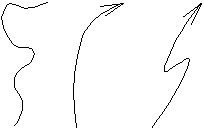
Curve - Arrow can be used to draw a section of contour line or create leader pointer lines. Curve - Arrow draws a Bezier curve through user specified points. After choosing endpoints, each time an intermediate points is picked the curve will be redrawn through all the points. There is an option to draw an arrowhead at the starting point. The arrowhead size is determined by the AutoCAD system variable "DIMASZ". In order to change this size, type DIMASZ at the AutoCAD command prompt. This routine also has a Zorro option which creates a Z leader curve.
Create a Zorro (Yes/<No>)? N
Include an arrow (Yes/<No>)? Y
Enter the arrow head size <4.00>: press Enter This
defaults to the DIMASZ system variable.
Pick a starting point: pick a point
Pick an ending point: pick a point
Pick an intermediate point (U to Undo): pick a point
Pick an intermediate point (U to Undo): press Enter
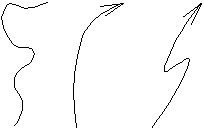 |
| Examples of Curve - Arrow |
Pulldown Menu Location: Draw
Keyboard Command: carrow
Prerequisite: None
File Names: \lsp\cir_num.lsp, \lsp\scadutil.arx