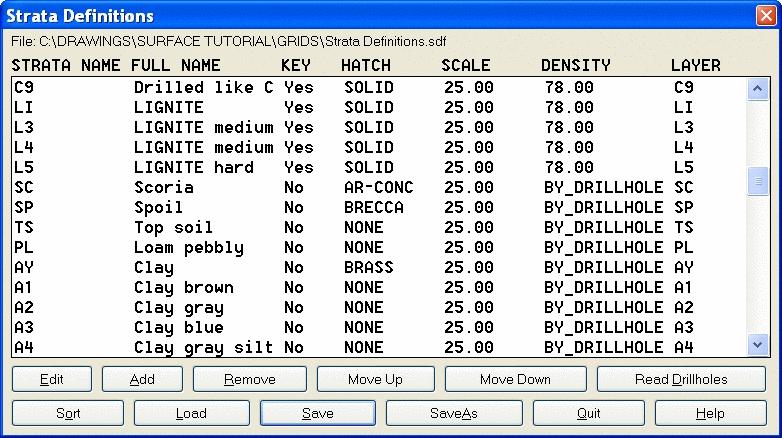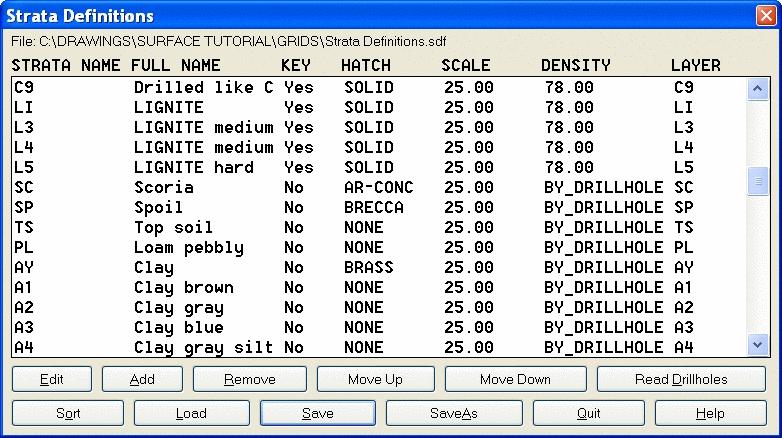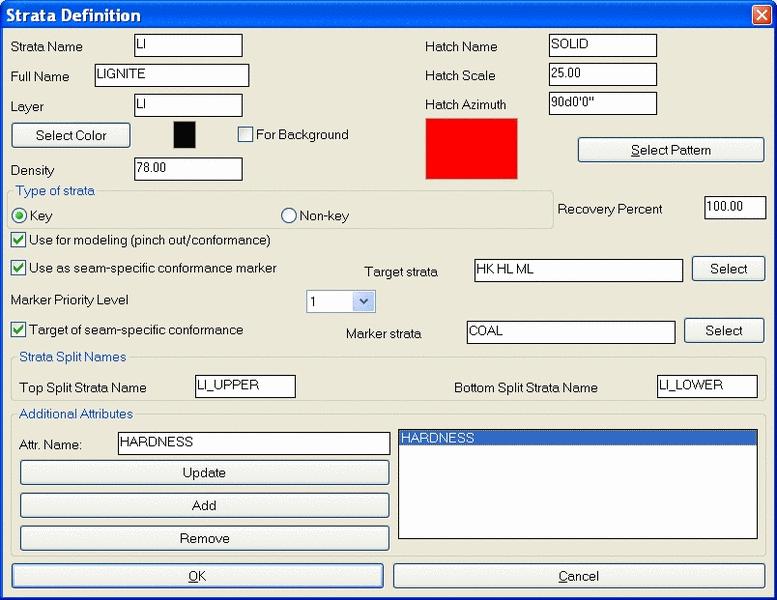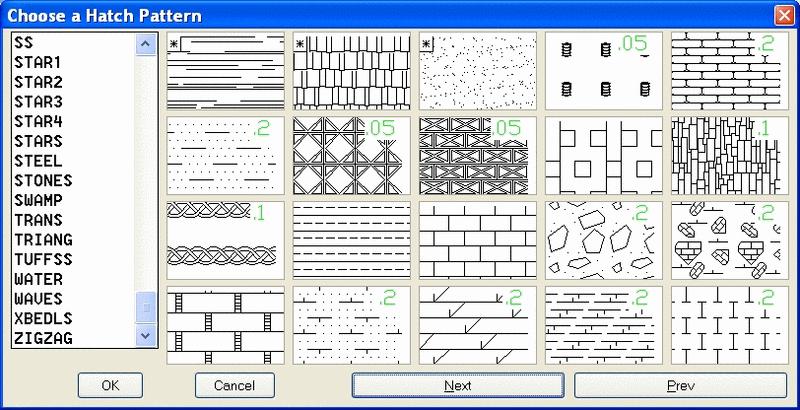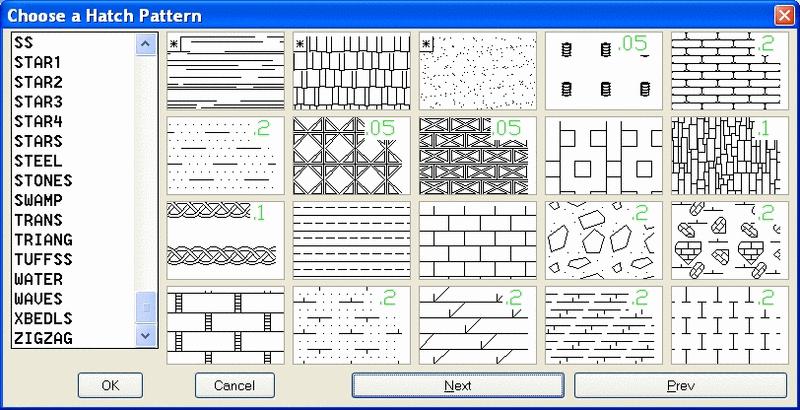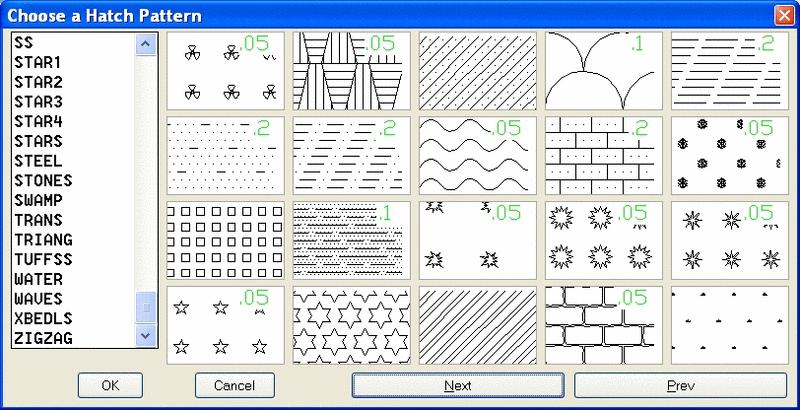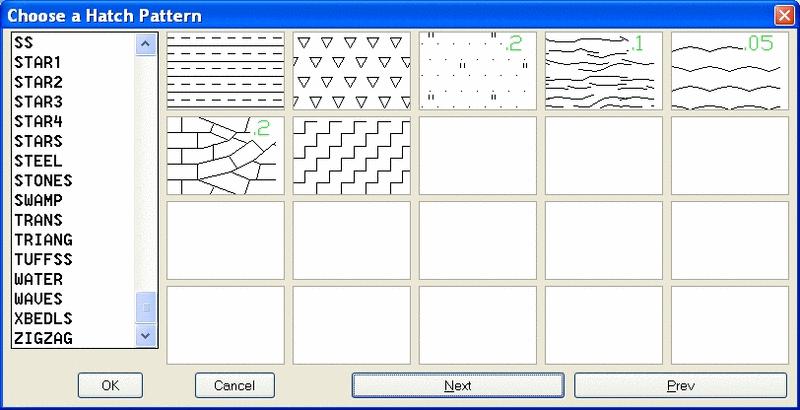Define Strata
Function
Define Strata serves several purposes. It is an optional
settings/configuration file that defines strata and bed hatch patterns,
Key status, density, conformance modeling settings, and bed splitting
settings. Without the strata definitions
predefined, StrataCalc commands will use defaults.
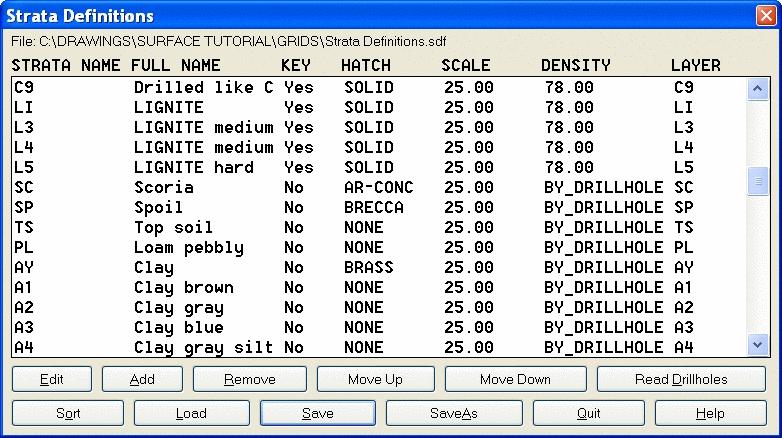
Define Strata is a dialog based editor for strata definitions. The
first table shows a list of all of the currently defined strata. If no
strata are yet defined, this table will be empty. To add a new strata
definition, click on the Add button. This brings up the Strata
Definition Edit dialog. To edit an existing strata definition,
highlight the corresponding line in the table and then click on Edit
button which also brings up the Strata Definition Edit dialog. To
remove a definition, highlight the corresponding line and then click on
the Remove button. The Draw Legend button will draw a legend of the
selected strata. The Read Drillholes button will read the selected
drillholes and add a default definition for any strata names found in
the drillholes that are not already in the table. The Save button exits
Define Strata after saving all the changes in the current session to
the strata definition file (.sdf file). The Quit button exits Define
Strata without saving.
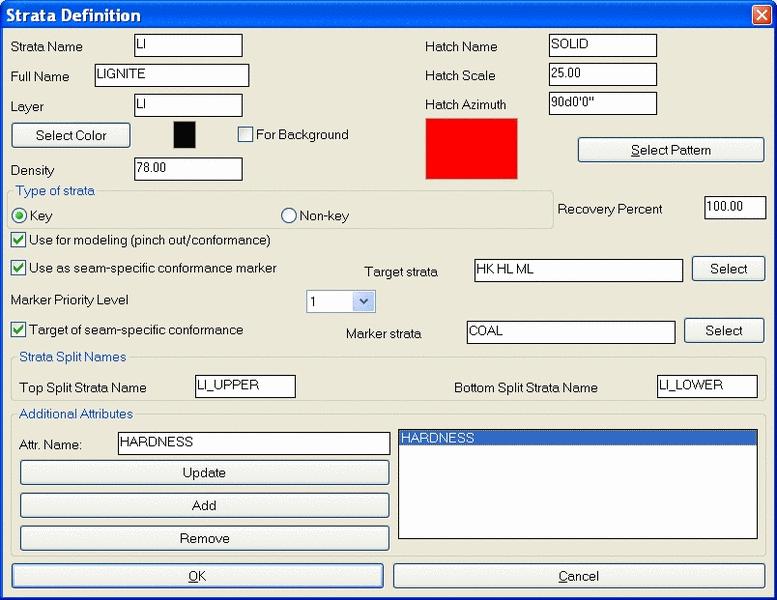
- Strata Name: This is the strata or bed name that is
used to match up with the names in the drillhole. Enter in the strata
names exactly as they appear in the drillhole. For bed names, there are
four extensions or suffixes that must be added to the bed name to match
up with the interval of the bed in the drillhole. They are as follows:
LI_TOP, LI_KEY, LI_PARTING, and LI_BOTTOM. These must also be entered
below, in the target and marker strata windows, and in the strata split
names when using bed names.The strata name may use wildcards. This
allows to use fewer strata
definitions. The strata list
is automatically sorted to place the most general matches in the end of
the list. This concept
is illustrated in the following example:
Strata definitions: C1, C?, C*, *
Strata in drillhole: COAL, SAND,
C2, C1, C12
Applied Matches:
COAL C* This is the least general
match to the COAL. '*'=anything
SAND * This word begins with 'S'
and all other keys begin with 'C'
C2 C? '?'=any one symbol, so C? is
less general than C*
C1 C1
C12 C* C? does not match because of extra symbol on the end.
- Full Name: This is the name that will appear as an
option in reports and other strata selection windows.
- Layer: This is the AutoCAD layer that will be
created and used for this strata or bed.
- Select Color: This is the color that the solid or hatch
pattern will be drawn in for the layer entered above.
- For Background: If this is checked, then the background
will be a solid fill in the color specified. The hatch pattern will
appear on top of it in a black color.
- Hatch Name: This is the name of the selected hatch. A
preview of it shows up next to the Select Pattern button.
- Hatch Scale: This is the scale factor used to size the
hatch pattern.
- Hatch Azimuth: To rotate a hatch pattern, enter in an
azimuth. 90 is horizontal and the default.
- Density: Enter in the strata density
in pounds per cubic foot or in kg/cubic meter. This is used in Mine
Reserves. If no density is
set in the strata definition, the program displays "BY_DRILLHOLE"
which means that key-strata density of the drillhole will be used. This
key-strata density is set by
Define Drillhole and can be viewed or modified with Edit Drillhole.
- Select Pattern: This button brings up the predefined 127
geologic hatch patterns of Carlson. Each screen with 20 patterns is
shown below. Just click on the one to select for each strata or
bed.

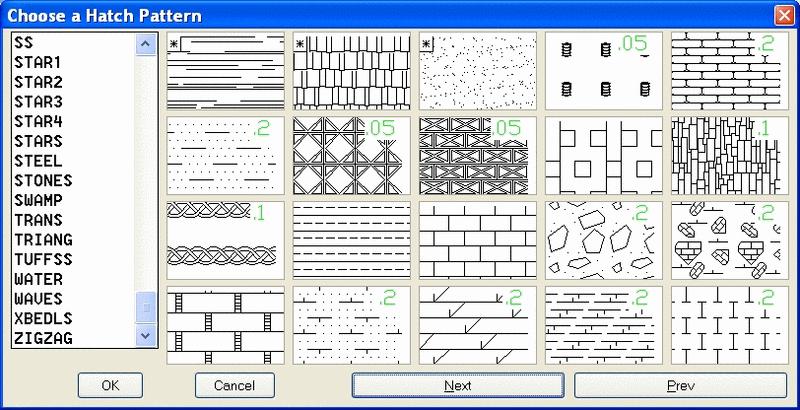
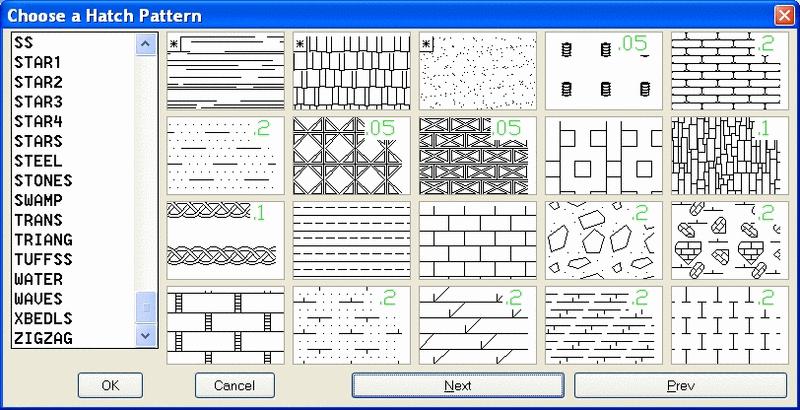

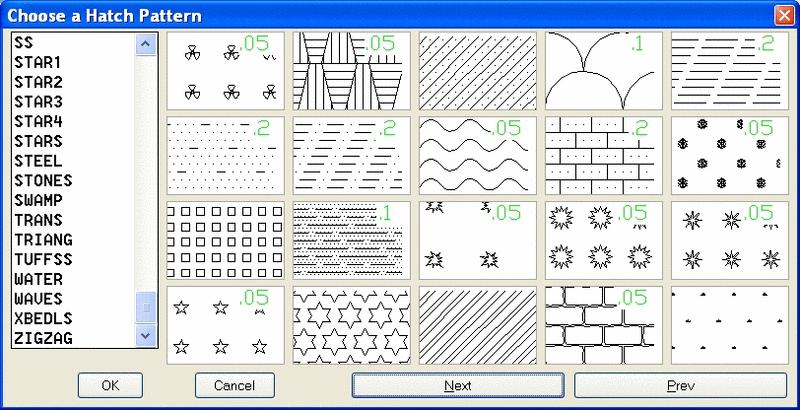
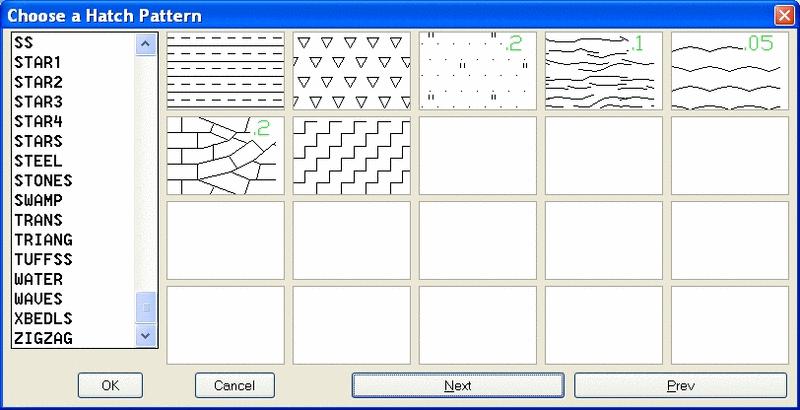
- Type of Strata: The Key or NonKey status can be set here,
by strata or bed, which is used by
Place Drillholes to determine the type of the user-specified strata
name. Also, while entering
strata names in Place Drillholes, the strata definitions are checked to
see that the strata names
are already defined. If the strata name is undefined, the user can
define it from there, leave
it undefined, or re-enter the name. This check avoids typos and ensures
that the strata names
match since they should be consistent for the same strata across the
drillholes.
- Recovery Percent: A recovery can be set for each strata or
bed here. It is used in reserves and scheduling.
- Use for modeling (pinch
out/conformance): Turn on this
option if the seam is to be used in modeling the drillholes for pinch
out and conformance.
- Use as seam-specific conformance
marker: Turn on this option if this
is a "dominant" marker seam that other seams should conform to if
needed.
- Target strata: Specify the "target" strata to conform
to this marker bed. Enter the strata names, with spaces between the
names. It they are beds, use the extensions _TOP, _KEY, _PARTING and
_BOTTOM.
- Select: This will bring up a strata/bed list
dialog box for easy selection.
- Marker Priority Level: This is the priority level for the marker
bed. For example, the main marker bed A will have a priority of 1 for
Seam C. Seam B is the next dominant, so seam B will have a priority
level of 2 for seam C.
- Target of seam-specific conformance: This is defining the current seam as a
target seam for a different marker seam. Meaning this is not the
dominant seam, it will conform to another seam.
- Marker strata: Just as in Target Strata above, but the
opposite applies; enter in the Marker seam for the current seam to
conform to.
- Strata Split Names (Top and Bottom): Strata can be defined to split for
modeling conformance. For example, if A splits into A1 and A2, they
should be entered in the Top and Bottom Split windows. So, when
modeling, the drillhole that has A will conform to A1 and A2, with the
parting pinching out as it models its way closer to the hole with A. To
make sure it is working properly, the seam A should not appear on a
list of strata to process. There will only be A1 and A2 for modeling.
Grid file utilities and other functions will need to be used to bring
them "back" together to get a full A seam.
- Additional Attributes: This
function will define any attributes
specific to that strata, which do
not apply to other strata and therefore would be misplaced in the
Define Drillhole. The list
of attributes for particular strata will be combined from the
attributes defined for define
Drillhole (key or non-key attributes, depending on the strata type) and
attributes defined in
Define Strata. In addition the attributes specific for a strata in
some drillhole may be added
directly to that strata in Edit Drillhole or Drillhole Data Sheet. The
equation attributes described
in Define Drillhole may be used in this dialog as well.
Prompts
Strata Definitions Table
Strata Definition Edit Dialog
Strata Hatch Patterns
Drop-Down Menu Location: Drillhole in Geology,
StrataCalc in the Mining menu
Keyboard Command: sdef
Files: \lsp\mkstrata.lsp, \lsp\corehole.dcl, \lsp\corehole.exp