|
Delete File
|
|
Delete File
|
This command allows you to remove any existing file from any directory to free up memory. This next figure shows the standard file selection dialog, where you choose the file name to delete.
Note: It is always a good idea to back-up your data by transferring it to a PC before deleting files. Carlson SurvCE does not require you to back-up your data before deleting.
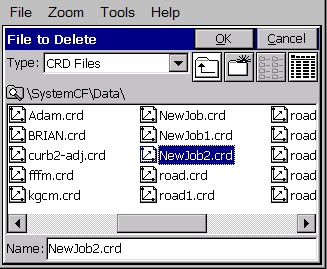
Select the file you wish to delete from the standard file selection dialog box and pick OK. SurvCE will ask if you want to delete all files associated with the job (eg. the .dxf file, the .rw5 file, etc.).
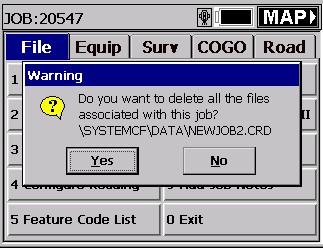
Press Yes, if you wish to continue. SurvCE will then warn you if the file or files to be deleted have never been downloaded before.
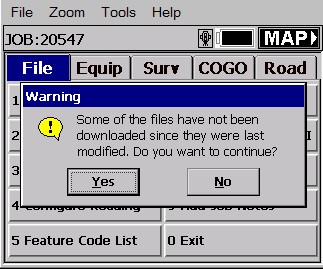
Press Yes, if you wish to continue. You will be asked to confirm your file selection once more. Press Yes to accept the deletion of the file or files, or No to cancel the selection.