|
Draw Profile
|
|
Draw Profile
|
The Draw Profile command will draw the selected profile on the screen. The profile will be exaggerated (typically 10:1 or 20:1) for a more dramatic appearance. You can control the vertical exaggeration by selecting the vertical scale icon, located at the lower left of the Draw Profile screen. All the zooming commands [Zoom In, Zoom Out, Zoom Window, Zoom Previous and Pan] are available to you in the Draw Profile command. Tap the Menu button to exit this command.
Example
The file Demo.pro is provided with Carlson SurvCE. The PVI information is shown in the top figure. The plot generated by Draw Profile, set to a 20:1 vertical exaggeration, is shown in the second figure.
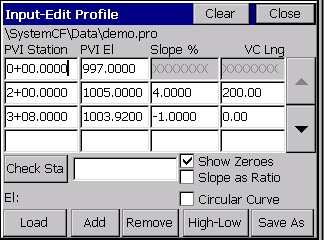

If you want to change the display scale, click the icon in the lower left corner ![]() . The dialog shown below will appear. Change the scale and tap OK.
. The dialog shown below will appear. Change the scale and tap OK.
