|
Monitor/SkyPlot
|
|
Monitor/SkyPlot
|
The Monitor/Skyplot command allows you to review local position and quality of data.
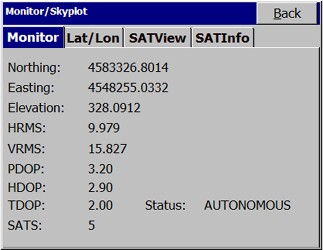
The Status is shown as either:
AUTONOMOUS: No radio communication between base and rover.
FLOAT: Communication has been established, but ambiguities have not been resolved.
FIXED: Position has been resolved.
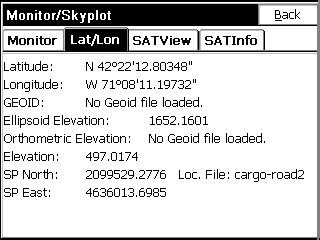
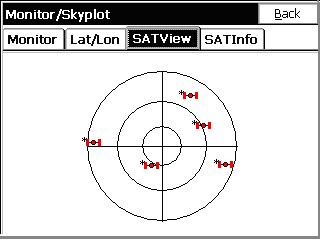
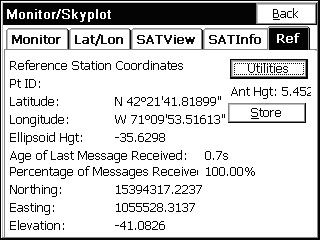
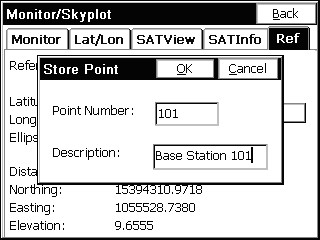
You simply enter a point number and description, and the precise base coordinates are stored in north, east and elevation form, according to the localization file settings. Then the base coordinate point can be used for total station work as a setup or backsight. If a base position of 0,0,0 is detected, representing in invalid base setup, the Store button is ghosted.
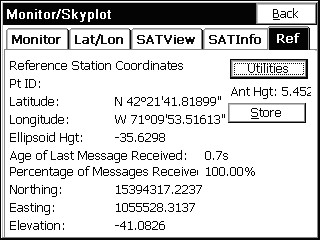
With Leica GPS, shown in this last dialog, it also shows the status of the radio signal in the middle two lines. If the radio signal is interrupted, a “No Radio” message will appear. The Utilities button associated with the Leica GPS configuration takes you straight to the radio settings, including cell modem configuration.