|
Receiver Utilities (NavCom)
|
|
Receiver Utilities (NavCom)
|
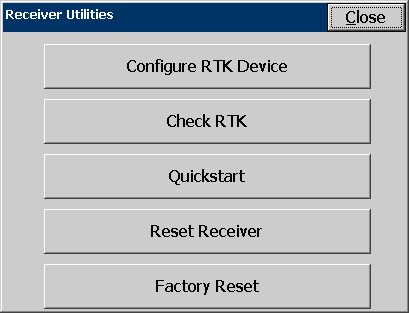
At the end of the first day, verify that you’re receiving Dual-Frequency Starfire corrections (RTG or WCT) by entering the Navigation Status utility. Enter the Quickstart menu, and press Read GPS. Be sure to physically mark this position in some way so that the exact position can be returned to later. When you have a GPS position, click Save to save the position to a reference file. When you return to the site, first ensure that you’re receiving dual-frequency Starfire corrections, and that you're set up on the position marked the previous day. Then enter the Quickstart menu and choose Load to select the previously stored reference file. Press Initiate to input the loaded starting position to the receiver. To disable an input position, press Disable. Note that if the input position is inaccurate, using the Quickstart routine will slow down the processing of acquiring an accurate position.
The buttons available in Receiver Utilities depends on the capabilities of the receiver. If a Starfire license is not active, the Quickstart button is not shown.
Check RTK is a very useful tool. It tells the user why they aren’t in RTK fixed and, if connected to a base when pressed, it determines if the base is transmitting corrections, and if not, tells the user why. If connected to the rover, it tells the user if in RTK Fixed and if not, and it tells the user why. Configure RTK Device is the same as the Configure button in the RTK tab of the Base and Rover dialogs.
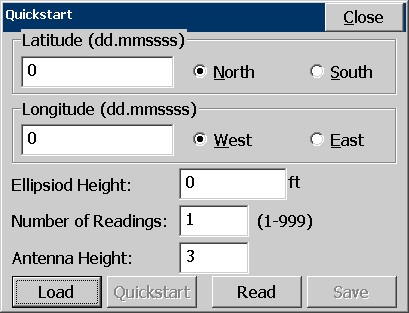
“Quickstart” allows the user to save a quickstart point or to quickstart from a previously saved quickstart point.
StarFire and Quickstart
StarFire is a space-based GPS correction system capable of 10 cm horizontal accuracy. Vertical will be 1.5 to 2 times as much. It is kind of like WAAS on steroids. The positions that it calculates are ITRF 2000. This is different from the positions calculated in RTK surveys. Since the RTK survey is based on a base point on the ground and the Starfire position is a space based position, they do not match. A localization created from an RTK system cannot be used by a StarFire receiver. The localization must be created using StarFire positions.
It normally takes about an hour to get to the 10cm accuracy. The receiver does not have to be stationary during that time. Quickstart is a method of reducing the “pull in” time to 50 seconds. If a Quickstart point has been saved using the Quickstart dialog, it can be loaded and used to perform a Quickstart. Best results are obtained by performing the Quickstart 5 minutes after turning on the receiver.
Performing a Quickstart to point with a position that is wrong will increase the “pull in” time to 2-3 hours. It will start at the bad position and then drift toward the correct position. It is better to not perform a Quickstart if the receiver has already been on for 30-40 minutes.
RTK Extend™
Introduction
An industry first from NavCom, RTK Extend™ enables continuous RTK position accuracy during radio communication outages by utilizing NavCom’s global StarFire™ corrections. Traditionally, when an RTK rover loses communication with the base station, it is unable to continue to provide position updates for more than a few seconds, resulting in user down-time and reduced productivity. A NavCom StarFire receiver, operating in RTK mode, can transition to RTK Extend mode and maintain centimeter accurate positioning during communication loss for up to 15 minutes or in some cases even longer. RTK Extend allows the user to work more efficiently and without interruption, thus enabling them to concentrate on the work rather than the tools.
The Concept
Using a receiver capable of StarFire and RTK at both the base and the rover locations allows the receivers to compute StarFire and RTK solutions (or corrections) simultaneously. If a communication outage occurs and the rover stops receiving RTK corrections from the base station, the receiver automatically and seamlessly transitions to RTK Extend mode by employing the StarFire signal.
Using RTK Extend, the receiver is able to compute an RTK equivalent position for up to 15 minutes. If the receiver remains in RTK extend mode for more than 15 minutes, the position solution will slowly degrade to the typical 10cm accuracy of the StarFire system. Once the communication link is restored, the rover automatically switches back to the standard RTK solution. The break in communications and the seamless mode transition of RTK Extend is designed to go unnoticed by the user with the exception of the mode flag indicating the receiver is operating in the StarFire-aided RTK Extend mode rather than standard RTK.
How it Works
To enable the RTK Extend process, the base station must compute a StarFire solution and constantly difference this position against the known RTK base station position. This difference information is transmitted to the rover as an additional RTK message. The difference results from two different sources: 1) The StarFire system inherently operates on the ITRF coordinate system and the solution will differ for the known base station position if it was entered using a different coordinate system. 2) Because RTK and StarFire use different techniques to compute a position solution at any given time there will be a few centimeters difference between the two solutions. The rover uses this difference information to prevent any position jumps from occurring when transitioning into or out of RTK Extend mode such that the geodetic datum of the rover position will always be the same as the RTK base station position.
The RTK extend process works by continually forcing agreement between the StarFire and RTK rover solutions at every epoch while receiving a signal from the base station. Prior to initializing StarFire at each epoch, the RTK solution is modified by the delta received from the base station. By first applying the delta, StarFire is initialized to a true StarFire position but with a known offset from the desired RTK position.
When the system transitions to the RTK extend mode all that is required is to subtract the delta prior to outputting the position. Had the delta not first been applied to the RTK position prior to initialization, StarFire would immediately attempt to return to the correct StarFire position once it was no longer locked to the RTK position. In addition to the loss of accuracy that would result if the StarFire solution diverged from the RTK position there would also be a sudden position jump when the link to the base station was restored. Thus by making use of this additional information, the rover is able to extend RTK through position gaps that would normally result from loss of communication with the base station.
Setup
Setting up an RTK system to take advantage of RTK Extend involves very little additional effort. The StarFire-activated receiver at the base station is setup exactly the same as if it were a standard RTK receiver using an external communication link with the addition of two key steps:
The rover, being able to translate and adjust for the bias mentioned in item two above, is able to instantaneously QuickStart to the StarFire-aided navigation solution when standard RTK corrections are unavailable. While the receiver is navigating in StarFire mode, the position is flagged in its binary output indicating that the StarFire solution is actually “coasting” through an RTK communication dropout.
Frequently Asked Questions
Q: How long are the near-RTK level accuracies maintained if the communication link is lost?
A: To allow a StarFire receiver to work anywhere in the world, rather than just within a few kilometers of an RTK base station, unique processing techniques must be used and the typically obtainable accuracy is around 10 cm rather than the 1-2 cm obtainable with an RTK system. The errors that cause StarFire to fluctuate around the true position by a few centimeters change very slowly. As a result, once StarFire is initialized to a known position, it will stay within 1-2 cm of truth for many minutes, but within an hour or so will begin varying from the true position by a greater amount. Testing has determined that once initialized the StarFire position will stay within 1-2 cm of the true position for at least 15 minutes and in many cases even longer depending on the number of satellites visible and their geometry. Every time the receiver reestablishes the link to the base station and is able to compute an RTK position the 15 minute period is restarted. Thus RTK Extend will coast through several back to back outages as long as none of them are longer than 15 minutes.
Q: Does the base station send more than standard RTK messages to the rover?
A: Yes. The RTK Extend base outputs an additional correction which allows the rover to resolve any biases between the StarFire and RTK solutions. The rover makes use of this information to seamlessly transition between modes of operation.
Q: Can another manufacturer’s receiver or NavCom receiver without StarFire capability be used as a base station?
A: Entering precise ITRF00 StarFire coordinates for the base position will allow the rover to make use of the RTK Extend feature although at a reduced level of performance. In this mode of operation, RTK Extend may only be able to coast through short outages of a few minutes. Depending on the length of the outage there is the possibility of a small position jump when transitioning from RTK Extend back to RTK. The coordinate transformation required to convert the local position into an ITRF00 position can be difficult, and if not done correctly will cause the RTK Extend position to rapidly diverge from truth. As such, a GPS receiver capable of navigating in StarFire mode coupled with the ability to output the bias between these two sets of coordinates is the best approach to ensuring seamless operation.
Q: Which NavCom products are capable of RTK Extend?
A: NavCom’s SF-2040 and SF-2050 product lines are capable of employing RTK Extend. In order to be used in this mode, each receiver (base and rover) must have the RTK option enabled as well as an active StarFire license.
Q: Can a user define whether they want the RTK Extend™ feature to be active?
A: Yes. Each receiver is fully configurable to ignore or accept a variety of correction types. As such, the user may choose to disable the StarFire navigation ability, making the receiver a primary host to RTK, or vice versa.
Q: What is StarFire™ convergence or “pull-in”, and why is it necessary to achieve advertised accuracies from StarFire?
A: When positioning with GPS, there are two types of error sources that affect the accuracy obtainable 1) the errors generated by the GPS satellite system and 2) errors created by the receiver when processing the GPS signal.
The StarFire system is designed to compensate for all satellite based errors by continuously tracking the GPS satellites and calculating the clock and orbit errors in real-time. These errors affect all GPS receivers, but are removed by applying the StarFire corrections. Correcting for the remaining error created by the GPS receiver, involves a different process that must be done by the receiver itself. The process of eliminating these errors involves smoothing the code measurements for up to an hour during which time sufficient satellite geometry changes occur allowing these errors to be estimated. This process is called convergence or “pull-in”.
Q: What is StarFire QuickStart?
A: NavCom offers the unique feature called QuickStart where an accurately known ITRF00 position can be used to initialize StarFire navigation and eliminate the convergence period. This is typically a position previously surveyed and converted to ITRF00 prior to initialization. It can also be a position obtained from the StarFire receiver while in steady state (or fully converged) navigation. For example, vehicular installations can be initialized using the last position from when it was parked and powered down. Employing QuickStart from a position that is not geodetic truth will be followed by a longer-term convergence to geodetic truth, so entering false coordinates into this function is not a recommended approach.
Note: RTK Extend™ is an “automated extension” of QuickStart.