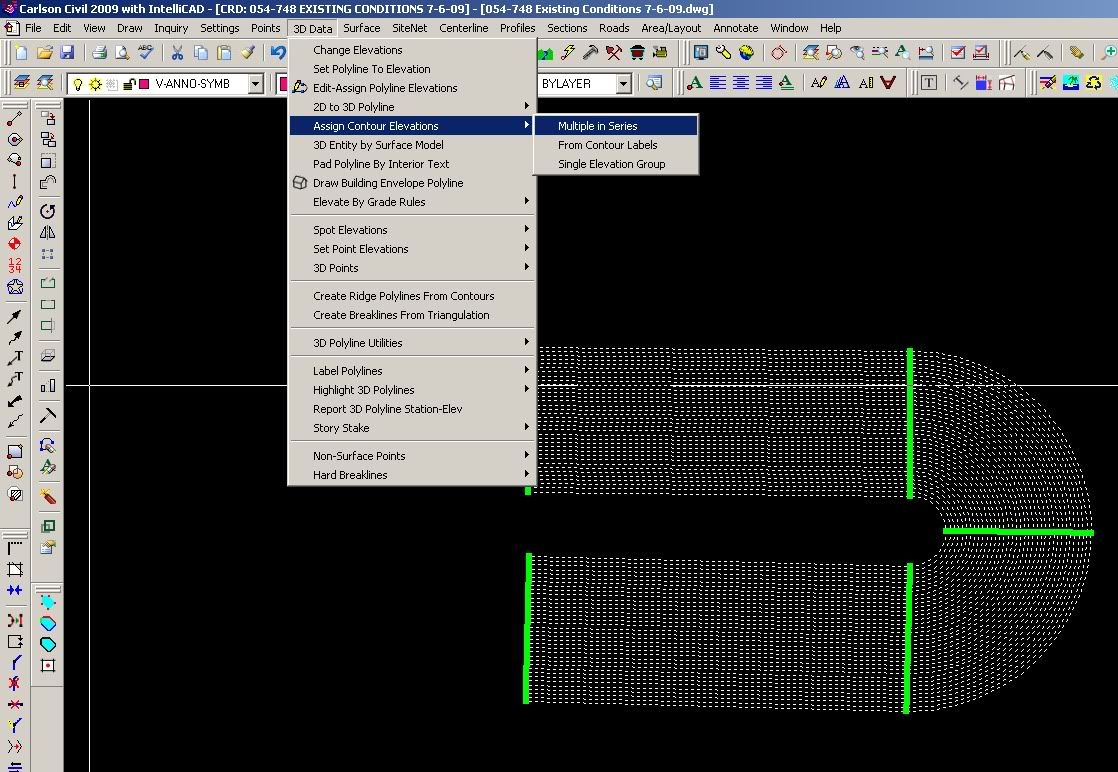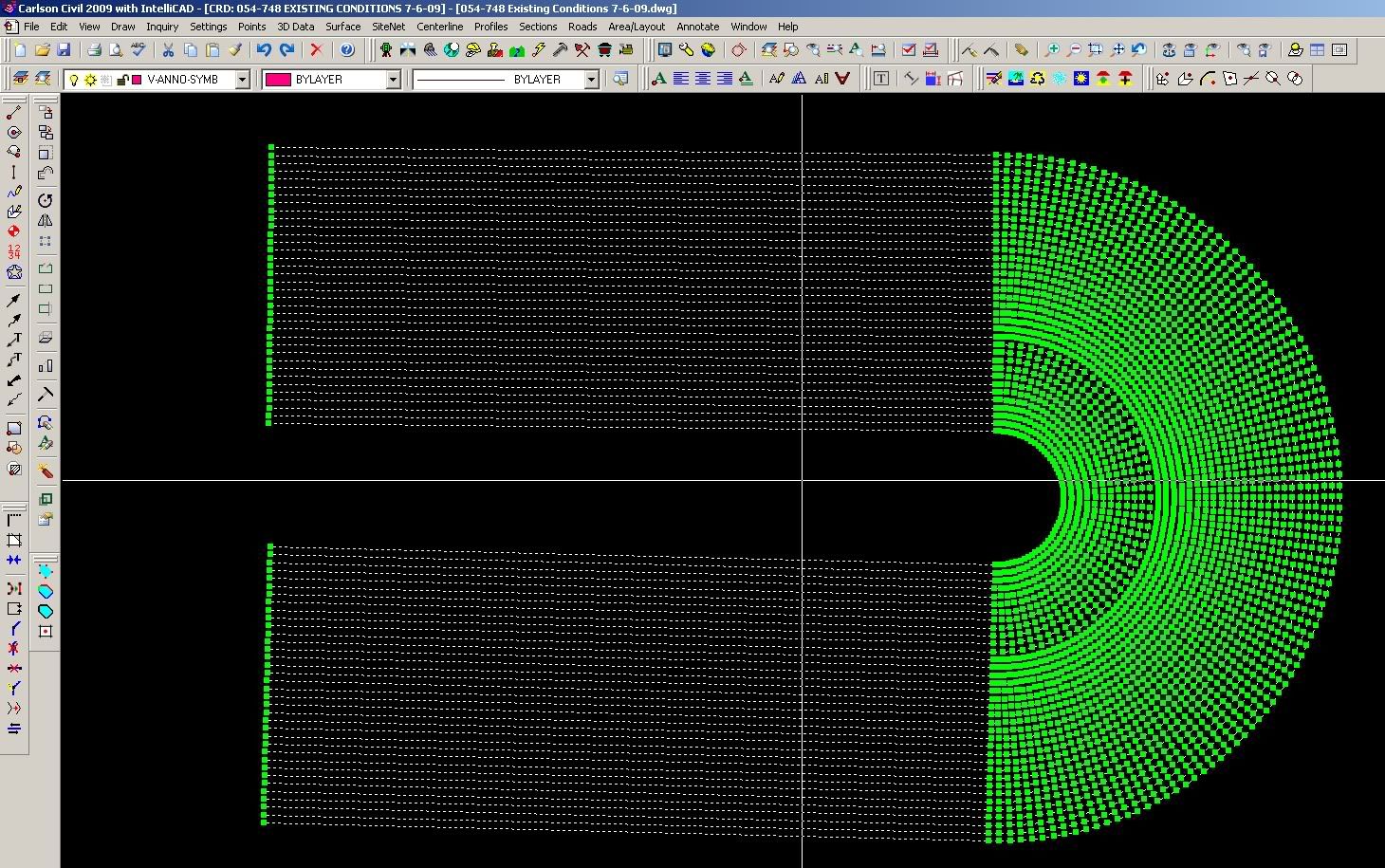Page 1 of 1
Getting rid or "Flat Triangles" in Tins

Posted:
Thu Jun 11, 2009 7:36 pmby bpierce
I am trying to create a tin for someone to use for machine control so having the tin be extremely accurate is essential. When I create a tin from grading objects (i.e. 10-foot contours) that wrap around a convex corner the program generates numerous flat triangles within this corner.
With LDD i coudl tell the program to generate a tin using the "Minimize Flat Triangles" command and grading would be very accurage.
Is there a Carlson command similar to the minimize flat triangles comand in LDD?
I have several work arounds but all take time and effort.....which is why I am posting.

Posted:
Thu Jun 11, 2009 8:57 pmby emorse4487
When you use triangulation and contour there is an option to "Simplify Surface" in the triangulation menu. Turn that off and see what it does for you when you create your TINs. You can also try to turn down the "Max Triangle Mesh Line Length" in your triangulate and contour options...

Posted:
Thu Jul 02, 2009 1:49 pmby bpierce
After discussing with Tech Support.....
Arcs are ignored when the tin is created :( therefore we will have to do a drawing cleanup to remove arcs from polylines and convert lines, arcs, etc. to Polylines.
This allows us to manually insert some more breaklines and make a more accurate surface.
I suggested a "Limit flat triangles" option and they said that they would put it on their "to do" list.....hope they get around to it quickly as it will save us a lot of time drawing 3d polylines.

Posted:
Wed Jul 08, 2009 5:43 pmby emorse4487
I made some "contours" using the polyline command. I found if I assign an elevation using the 3d Data>Assign Contour Elevation>Multiple in Series it converts arcs to line segments. Not sure if it will help you at all but I imagine this would take care of the flat triangles when creating your tin surface. Breaklines shouldn't be necessary with all those vertices. Let me know how it goes.
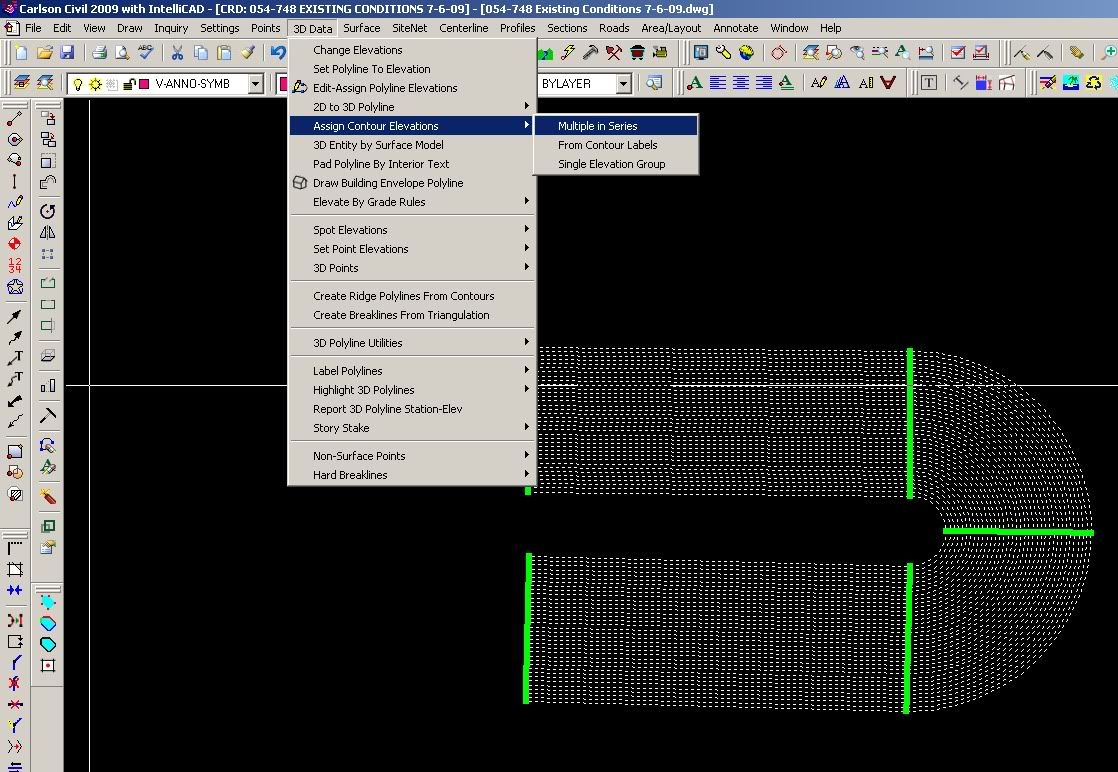
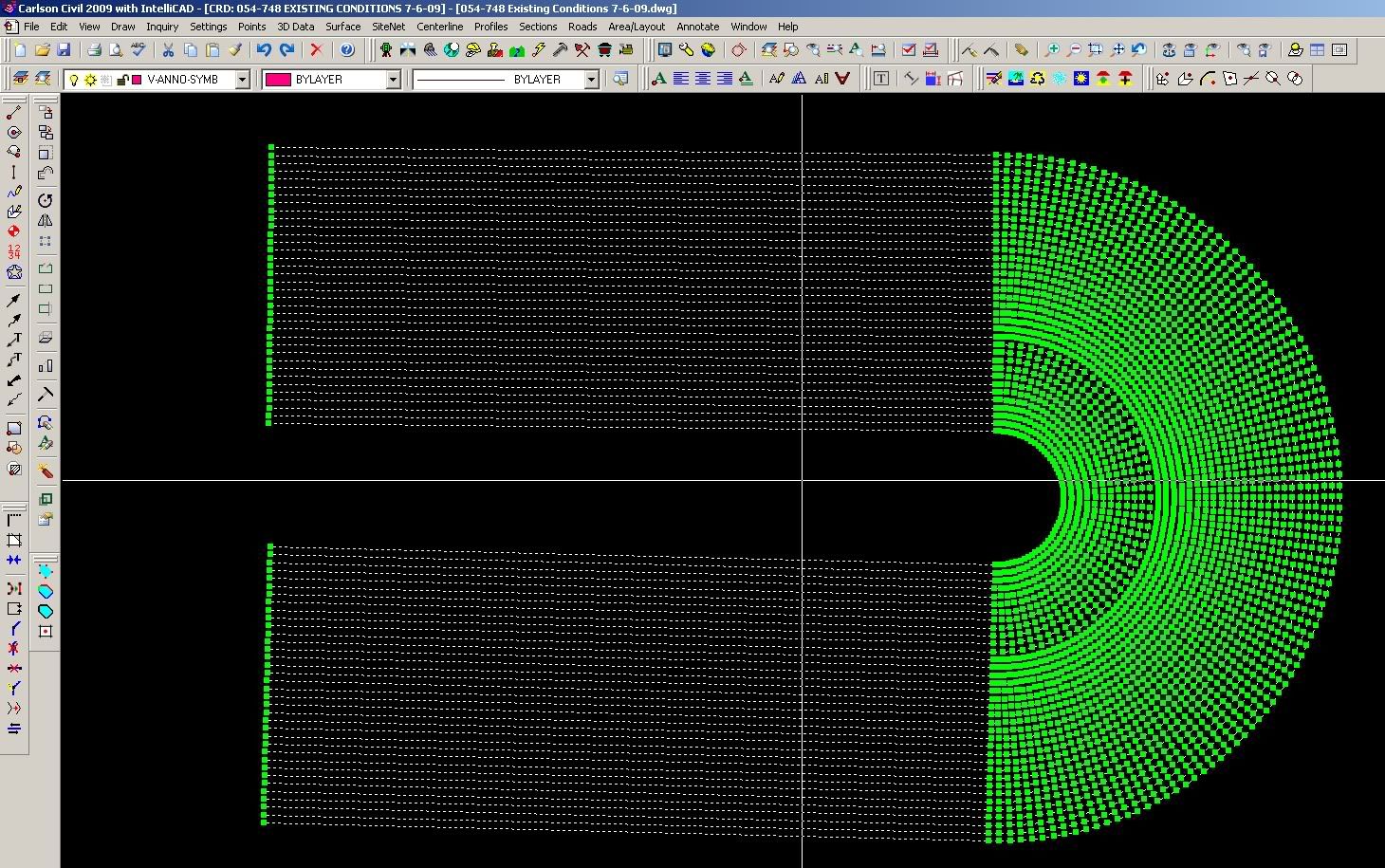
-Eric