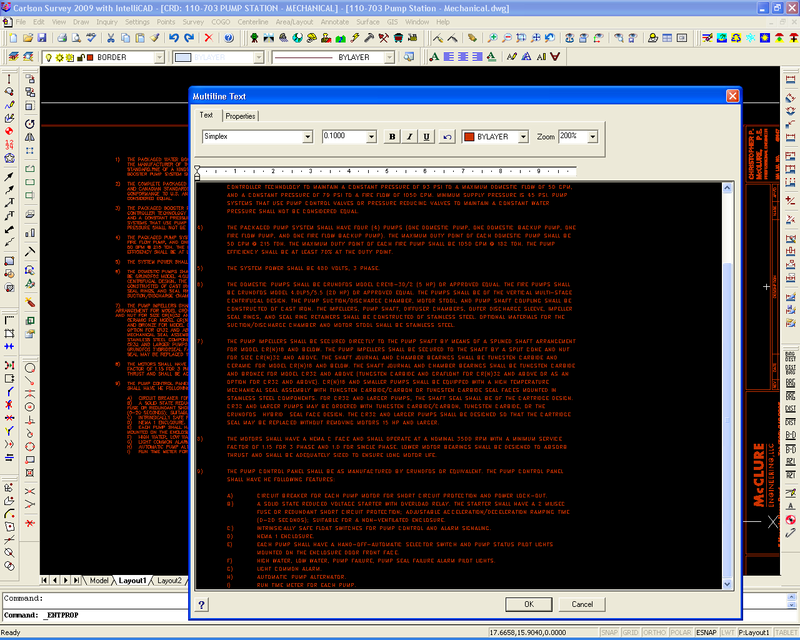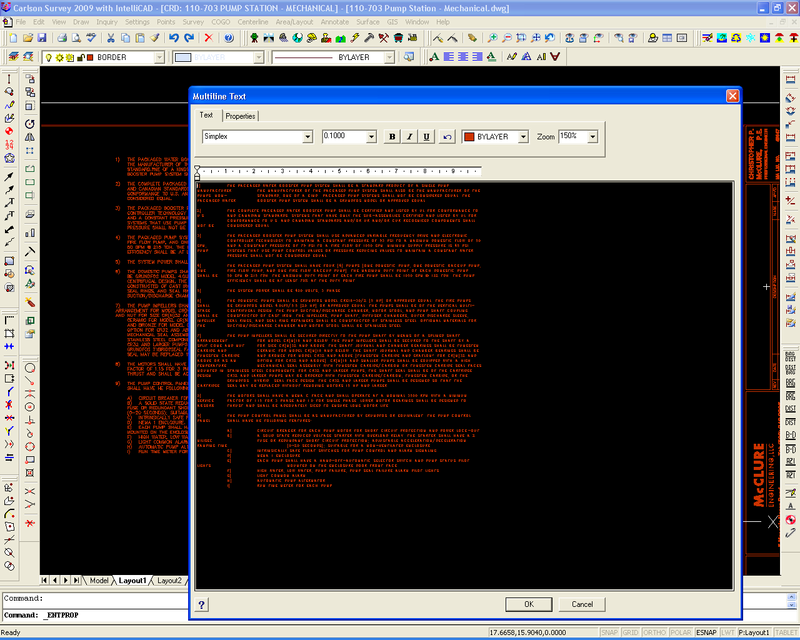I have the same "problem" but as with the previous post, it doesn't take anywhere near 2 minutes.
Another thing I have noticed in the multi-line text editor is that the format of the text changes whenever you change the "zoom" option on the top right of the screen. The thing that is most frustrating about this is that none of them agree with what is actually show on the screen... So its a guess as to where you need to add in tabs to make your text line up.
I know it's tough to see but you should get the idea... It's perfectly lined up when zoomed to 200%, all messed up when zoomed to 150%, and you can see what the actual formatting is in the background...
200%
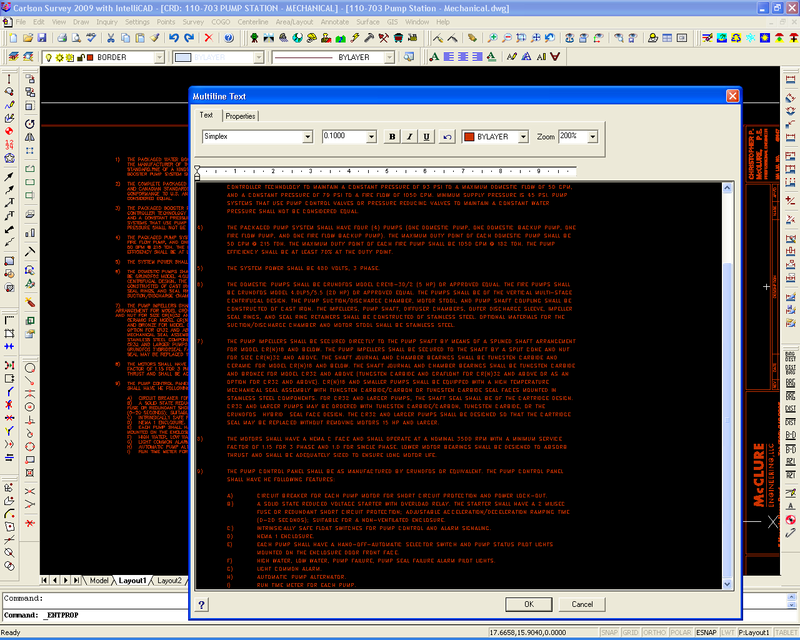
150%
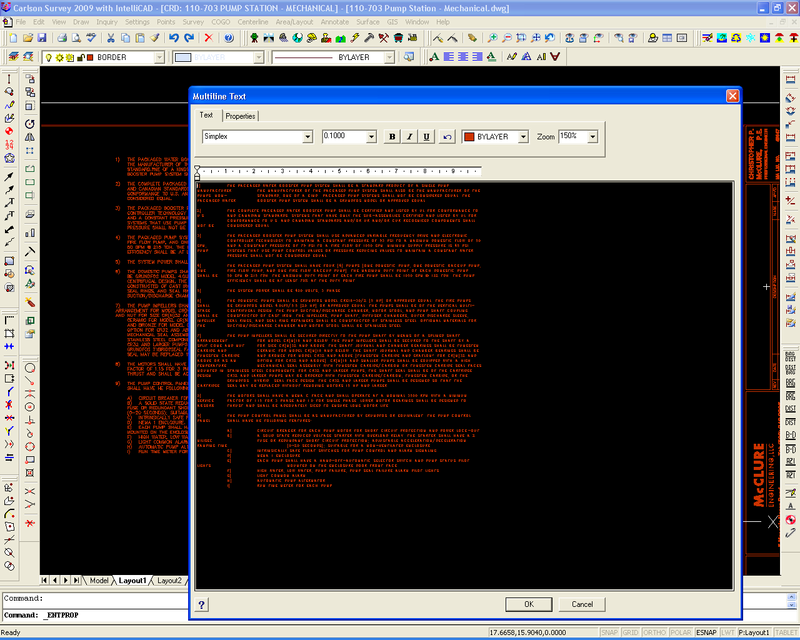
Anyone else see this happening?