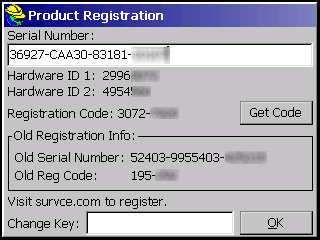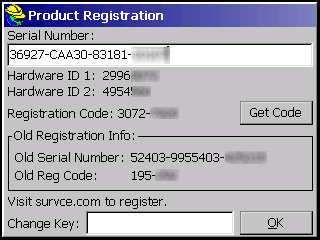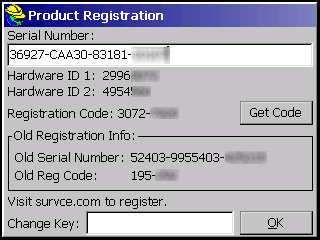Finding information needed for the registration process
The registration process requires user to have the data collector ready at hand.
On the data collector, start and go to Equip->About ->Change Registration.
In the Product Registration screen enter Serial Number provided by Carlson Software.
Click on the 'Get Code' button.
Hardware ID 1, 2 and the Registration Code should now be diplayed as in the example screen below.
Use that information to complete the registration process.