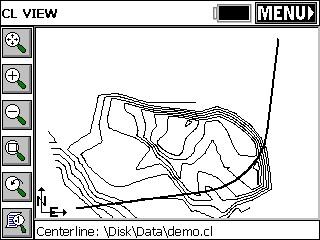|
Draw Centerline
|
|
Draw Centerline
|
Draw Centerline will draw the selected centerline on the screen. All the zooming commands [Zoom In, Zoom Out, Zoom Window, Zoom Previous and Pan] are available to you in the Draw Centerline command. The program will automatically zoom to the extents of the centerline when drawn. If there are point numbers and polylines on the screen in that area, they will appear as well. Tap the Menu button to exit this command.
Example 1
Shown in the figure below is a plot of the Curve-Curve-Line centerline example, entered earlier in the Input-Edit Centerline instructions. Shown in the figure below that is the extended Curve-Curve-Line-Spiral-Curve full centerline of that example.
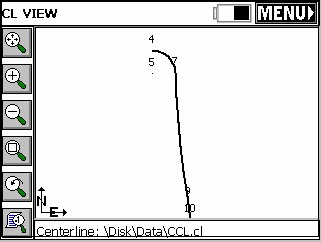
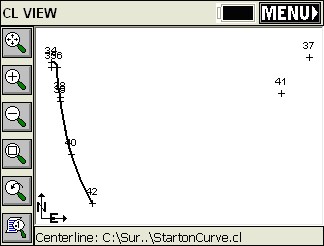
Note that if the points are calculated when the centerline is saved, all three radius points of this example are calculated, in addition to points on the centerline itself.
Example 2
The next figure shows a plot of Demo.cl, provided with Carlson SurvCE. In this case, however, it is shown plotting on top of existing contours. The centerline plot will not remain part of the Map picture when the routine is exited. It is a temporary plot. To see the centerline permanently, choose the command CL2P (CL to polyline), found under the Tools pulldown menu in the Map View.