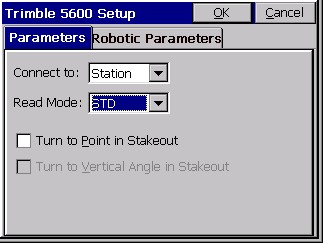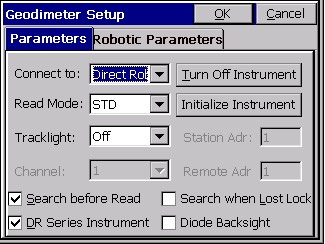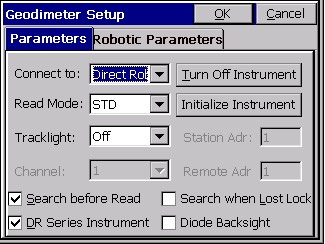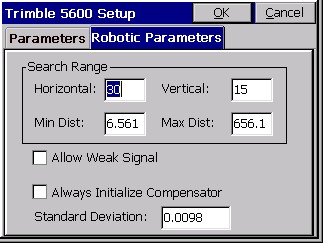The following information describes the various options available for the Geodimeter 600 and Trimble 5600 total stations. It's important to note that firmware 696-03.xx or later is required. To check firmware version, select Menu 5, 4, 1.
The software allows for the user to run the instrument in several modes, depending on the instrument itself.

- Comm Setup: Geodimeter/Trimble default communication settings are 9600,8,None,1. To check the comm settings on the instrument, do the following:
- Select MNU, ENT, 4 (Data com), 1 (Select device), 2 (Serial)
- At prompt “Serial ON?”, select ENT
- Verify COM=1.8.0.9600 followed by ENT
Parameters (Connect to: Station)
If the instrument is not robotic or the user wants to operate it as a standard total station, the Station mode should be used.
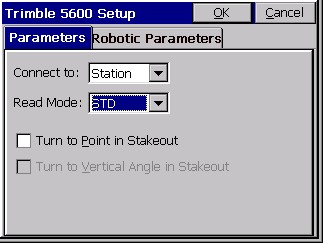
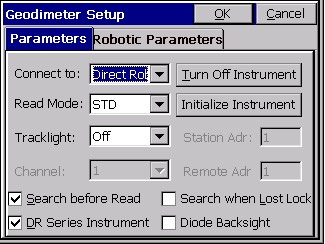
This mode activates the dialog below and provides the following options:
- Read Mode: This selection allows the user to specify the EDM measurment setting as one of the following types:
STD: Standard EDM mode.
TRK: Tracking EDM mode.
Rep STD: Standard Repetition EDM mode.
Fast STD: Fast Standard EDM mode.
- Turn to Point in Stakeout: Turns the instrument to the horizontal angle as computed to the stakeout location specified.
- Turn to Vertical Angle in Stakeout: Turns the instrument to the vertical angle as computed to the stakeout location specified. This option is not typically used unless a true elevation is known for the stakeout location specified.
Parameters (Connect to: Direct Robotic)
This mode works exactly as the GeoRadio mode except a cable must be used in lieu of the radio.
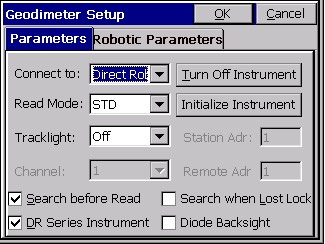
The instrument must also be robotic and be operating in the Remote mode with the faceplate removed. This mode activates the dialog shown below and provides the following options:
- Turn Off Instrument: Turns off the instrument.
- Initialize Instrument: Turns on the instrument and initializes the instrument.
- Read Mode: This selection allows the user to specify the EDM measurment setting as one of the following tpyes:
STD: Standard EDM mode.
TRK: Tracking EDM mode.
Rep STD: Standard Repetition EDM mode.
Fast STD: Fast Standard EDM mode.
RL: Reflectorless EDM mode.
- Tracklight: This sets the tracklights to one of the following options:
Off: Turns off the tracklights.
Low: Turns on the tracklights on low power.
High: Turns of the tracklights on high power.
- Search Before Read: This setting will force the instrument to perform a search before initiating a reading if the instrument is not locked on the prism.
- Search when Lost Lock: This setting will force the instrument to begin searching for a prism as soon as lock is lost.
- DR Series Instrument: This setting informs the software that the instrument is a reflectorless (Direct Reflex) model.

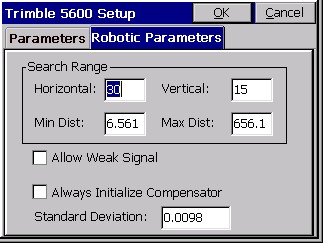
- Diode at Backsight: This setting allows the user to specify if the backsight has an active diaode prism or not.
Parameters (Connect to: GeoRadio)
This mode works exactly as the GeoRadio mode, except a cable must be used in lieu of the radio. The instrument must also be robotic and be operating in the Remote mode with the faceplate removed. This mode activates the dialog shown below and provides the following options:
- Turn Off Instrument: Turns off the instrument.
- Initialize Instrument: Turns on the instrument and initializes the instrument.
- Read Mode: This selection allows the user to specify the EDM measurment setting as one of the following tpyes:
STD: Standard EDM mode.
TRK: Tracking EDM mode.
Rep STD: Standard Repetition EDM mode.
Fast STD: Fast Standard EDM mode.
RL: Reflectorless EDM mode.
- Tracklight: This sets the tracklights to one of the following options:
Off: Turns off the tracklights.
Low: Turns on the tracklights on low power.
High: Turns of the tracklights on high power.
- Search Before Read: This setting will force the instrument to perform a search before initiating a reading if the instrument is not locked on the prism.
- Search when Lost Lock: This setting will force the instrument to begin searching for a prism as soon as lock is lost.
- DR Series Instrument: This setting informs the software that the instrument is a reflectorless (Direct Reflex) model.
- Diode at Backsight: This setting allows the user to specify if the backsight has an active diaode prism or not.
- Station Adr: This input box allows the user to specify the station address of the GeoRadio.
- Remote Adr: This input box allows the user to specify the remote address of the instruments radio.
- Channel: This input box allows the user to specify the channel of the GeoRadio.
Robotic Parameters
- Search Range: These input boxes allow the user to specify the range to search for the prism when a search function is initialized.
- Allow Week Signal: This will allow the instrument to return a distance when the signal is week.
- Standard Deviation: Defines the allowable standard deviation of the instrument readings.
Putting the 600 in the “Remote Mode”
- Turn the 600 On.
- Answer the initial questions.
- If you have not selected the Radio Channels and Address, do the following:
- Press <Menu>.
- <1> for Set.
- <5> for Radio.
- Select Channel (1-8).
- Select Station Address (1-99).
- Select Radio Address (1-99).
- Press <RPU>.
- Press <3> for Remote.
- Press <1> for OK.
- Press <No> for Sector.
- Press <No> for Measure Ref Object.
- Press any key when prompted. You do not have to remove the keyboard as prompted unless you are using the Direct Robotic option instead of GeoRadio. SurvCE will control the total station.